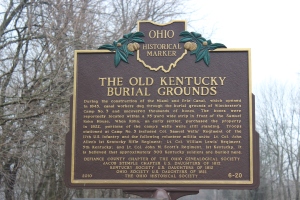The technology that I would like to discuss is Wordle. It can be found at http://www.wordle.net/. I think this technology has a lot of variety in how it can be used in the classroom. According to the website, “Wordle is a toy for generating “word clouds” from text that you provide. The clouds give greater prominence to words that appear more frequently in the source text. You can tweak your clouds with different fonts, layouts, and color schemes. The images you create with Wordle are yours to use however you like. You can print them out, or save them to the Wordle gallery to share with your friends.” The way that I might use this in the classroom would be to add text to compare or contrast information from a text. Maybe you could create two different wordle boards and determine which story the wordle is referring to. Because of the compare/contrast aspect I feel this would be the “Analysis” level of Blooms Taxonomy.

This image was found on flickr at http://www.flickr.com/photos/raeallen/5530857927/






 ok they are really called interactive response systems, but I like “clickers” better. The kids were able to vote on responses and choices from their seat and the teacher could project a graph of all the answers. What an awesome tool! My hope is that I will have the support of my school to be able to have these technologies and use them to their full potential, rather than like a typical dry erase board.
ok they are really called interactive response systems, but I like “clickers” better. The kids were able to vote on responses and choices from their seat and the teacher could project a graph of all the answers. What an awesome tool! My hope is that I will have the support of my school to be able to have these technologies and use them to their full potential, rather than like a typical dry erase board.